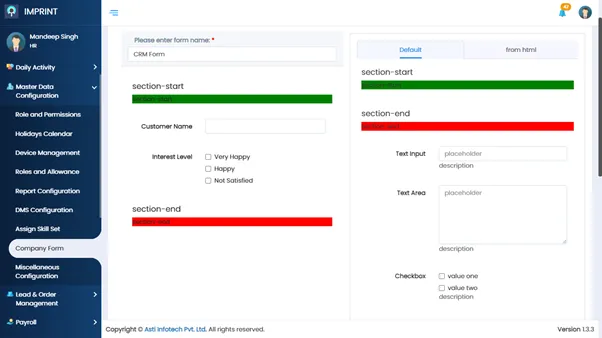An intelligent solution like IMPRINT that employs the power of Artificial Intelligence (AI), Internet of Things (IoT) & Machine Learning (ML) gives Managers and field workforce an additional tool to facilitate their day-to-day tasks, reduce time spent on redundant work and improve efficiency. A powerful tool like IMPRINT becomes even more useful when you are able to understand and use its bundle of smart features. Here are five IMPRINT features that are sure to give you an edge and enhance your productivity manifold.
1. Knowledge Base/ DMS
The HR/Manager can add relevant company documents/ images/ videos etc to the repository. The field agents can access these anytime anywhere from the App to get a quick insight and give a satisfactory solution or explanation to the clients regarding any queries.
Useful for:
· Saving company PPT’s & marketing videos that can be shown to clients
· Mail templates that can be used by sales agents
· Training videos that can assist field agents as well as clients
· Various versions of document can be managed.
Go to: Menu Bar -> Daily Activity –> Document Repository
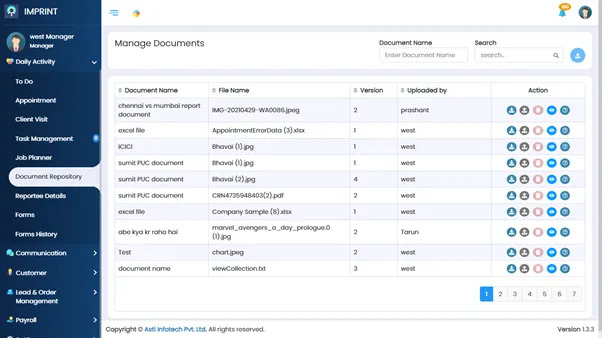
2. Lead Management
The entire life-cycle of a lead from its creation to closure can be easily managed on IMPRINT, thus ensuring timely follow-up reminders, discussions on the follow-up and visibility to all stakeholders.
Useful for:
· Keeping track of leads. In short, you will NEVER miss a lead again· Complete history of all the leads helps field staff communicate with clients & handle issues in a much better way
· Ready availability of relevant data & complete history of each lead allows anyone in the team to handle the lead with equal efficiency
Go to: Menu Bar -> Lead and order management -> Lead Management -> Add/Create Lead
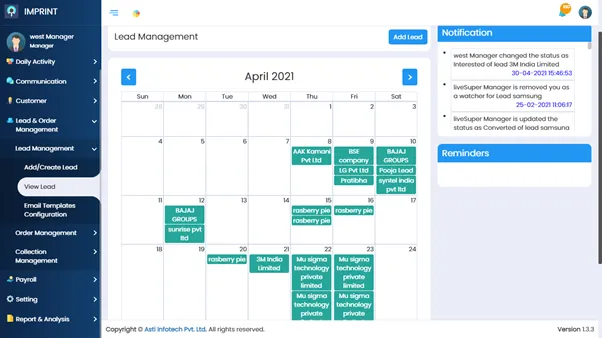
3. Speech-to-text Feature
Field agents can use the speech-to-text feature for every MoM (minutes-of-meeting) submission to save time and quickly add the outcome & important points of the meeting to be shared with their manager.
Useful for:
· Huge time saving that can be utilized for productive activities· A high-inertia task like MoM can be achieved quickly, with minimum effort
· Managers can stay updated on the outcome of any meeting almost in real time and can take quick action if required
· MoMs can be added to lead info, thereby presenting complete picture and ensuring better decision making in future
Go to: Mobile app –> appointment –> Close MoM -> use the speech to text option to speak and it will be converted
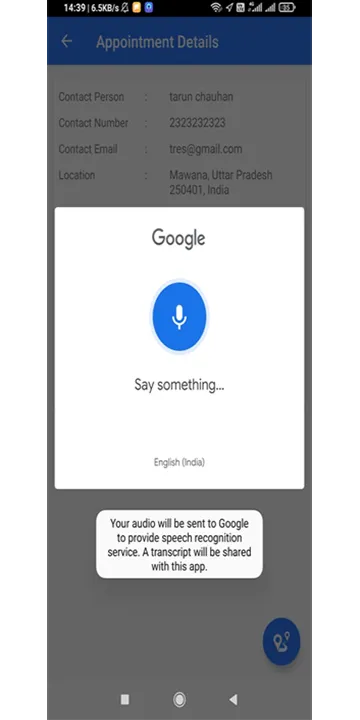
4. Auto Reimbursement Calculation
The distance traveled by each field agent is automatically captured each day and at the end of the month the total kilometres traversed by any agent can be used for accurate expense calculation. This enables auto reimbursement calculation, thereby easing out the manual expense & reimbursement calculation burden of the HR’s/Managers.
Useful for:
· Freedom from the tedious task of maintaining, storing & filing bills for reimbursement· Field agents can quickly achieve this high-inertia task that usually takes months to complete
· Digitally stored bills & real-time data enable quick cross-checking of figures
· No scope of doubts, errors or distrust
· High transparency leads to enhanced trust & confidence between managers & field agents
Go to: Menu bar -> Report and Analysis -> Daily Activity Summary Report
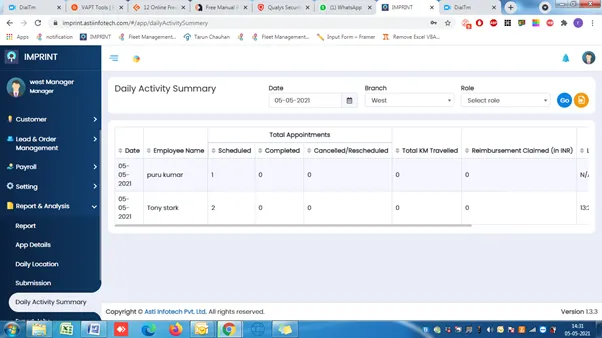
5. Dynamic Forms
Simple drag and drop forms which can be easily created by the HR and do not require any technical assistance are visible to the agents to fill up and collect details on field visits. Agent can attach images, documents, etc. while submitting the forms.
Useful for:
· Hassle-free data collection for every possible action item on-the-go· No need for a technical person to enable different sets of data collection for different tasks
· Regular data collection ensures sufficient inputs for data analysis which helps in taking corrective measures, process improvements and better planning.
Go to: Menu Bar -> Daily Activity –> Forms